Welcome to our comprehensive Ruby guide, designed to take you from a complete novice to a confident Ruby programmer. This guide covers all the essentials and beyond, equipping you with the skills needed to develop your Ruby applications and embark on creative coding adventures!
Ruby is an object-oriented programming language that prides itself on simplicity and productivity. It’s an open-source language, meaning it’s freely available for anyone to use, modify, and distribute. Ruby’s versatility shines in various areas, including web development, automation scripts, data analysis, and more, making it a valuable tool in any programmer’s arsenal.
Mastering Ruby: A Practical Guide for Aspiring Developers
Embarking on the journey to become proficient in Ruby is an excellent decision. The path ahead is filled with learning opportunities—embrace them without hesitation. The process of acquiring new knowledge is inherently rewarding.
The initial step involves understanding fundamental programming concepts such as variables, data structures, and conditional statements. Throughout this educational journey, encountering unfamiliar terminology is inevitable. However, there is no need for concern, as comprehension will develop over time.
It’s crucial to recognize that programming languages, including Ruby, are formal languages. This implies a strict adherence to syntax and rules. Unlike conversational English, where grammatical errors might be overlooked without impeding understanding, similar mistakes in Ruby or any programming language result in errors. While encountering errors is commonplace and not a cause for alarm, it underscores the importance of grasping and correctly applying the language’s rules.
Encountering frequent error messages and feeling overwhelmed are common experiences for beginners. It’s essential to view these challenges as part of the learning process, which requires time to fully assimilate new concepts. Repetition is a vital strategy in this context, allowing for a deeper understanding of each concept’s relevance, application, and ability to be communicated to others.
This Ruby guide is structured to facilitate step-by-step learning. Skipping steps is not advisable. Dedicate the necessary time and patience to each stage of the learning process.
Acquiring and Setting Up Ruby on Your System
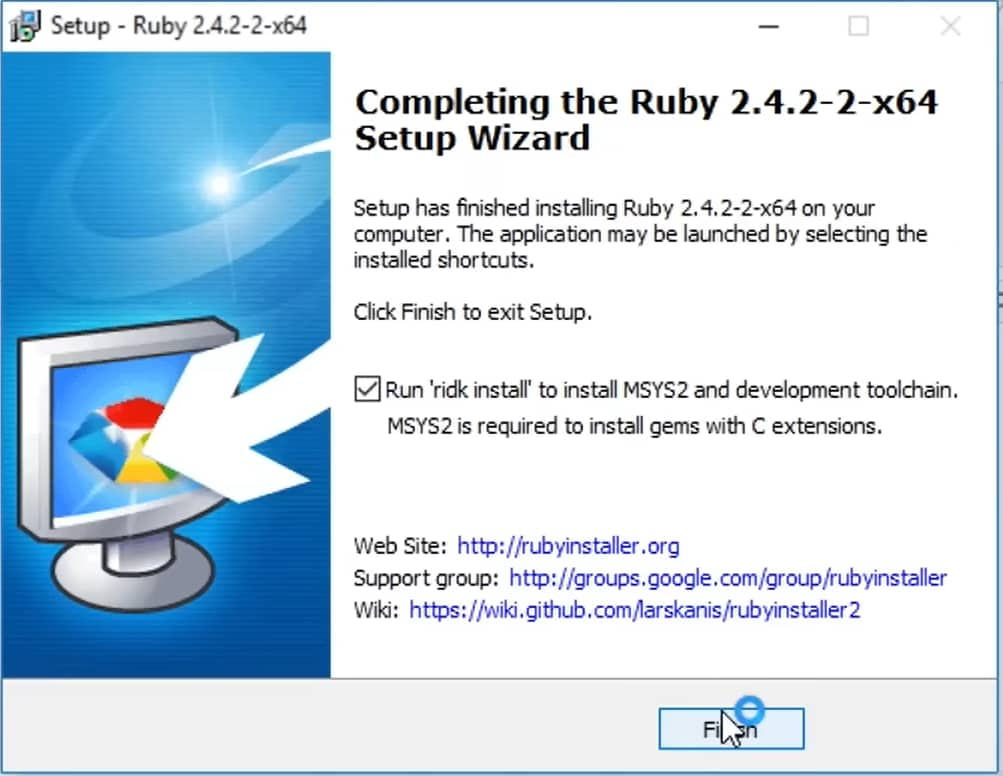
- For those looking to get started with Ruby on their Windows system, the first step is to navigate to the official Ruby Installer website: https://rubyinstaller.org/downloads/;
- Here, you’ll find various versions of Ruby available for download. It’s advisable to select the recommended version, which is prominently highlighted, such as Ruby+Devkit 3.2.2-1 (x64) at the moment;
- The process of downloading and installing Ruby is straightforward and similar to installing any standard software on your computer. Follow the installation prompts, and if everything goes smoothly, you’ll have Ruby ready to use on your system without encountering any issues;
- Next, to begin crafting your Ruby scripts, you’ll need to access the terminal on your Windows machine. This can be achieved by searching for cmd.exe in the windows menu and pressing enter to launch the command prompt;
- Once you’re in the command prompt, you can verify the installation of Ruby by typing ruby -v and hitting enter;
- If the installation was successful, the terminal will display the version of Ruby that is currently installed on your machine. This confirms that your setup is complete, and you’re all set to start programming with Ruby.
Setting Up Ruby on Linux and MacOS
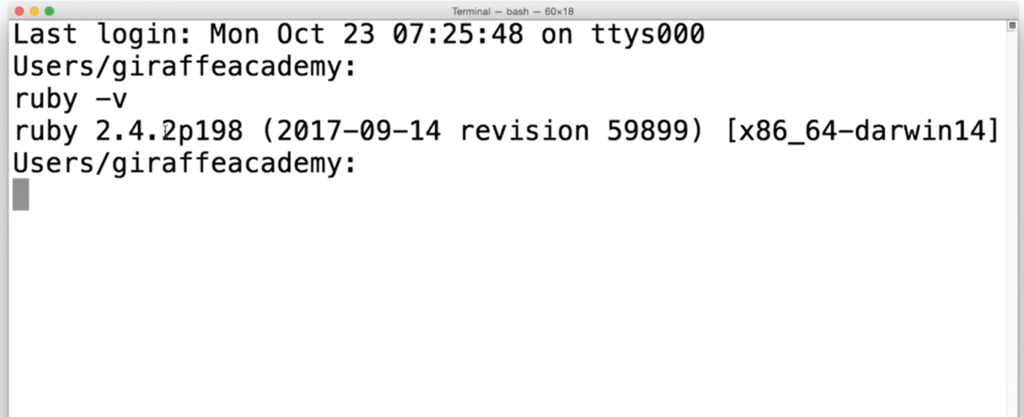
For users operating on Linux or MacOS platforms, it’s likely that Ruby is pre-installed on your system. To verify its presence, you can initiate this process by launching the terminal.
- This can be done by searching for “terminal” within your system’s application menu or spotlight search;
- Once you have the terminal window open, input the command ruby -v to check the installed Ruby version;
- Upon execution, you should see details pertaining to the Ruby version installed on your system, exemplified by the output:
ruby 3.2.2 (2023-03-30 revision e51014f9c0) [x86_64-linux]
In the event that this command does not yield a Ruby version, or if you discover that Ruby is not installed on your system, you will need to consult specific instructions tailored to your Linux distribution or MacOS. This information can typically be found on dedicated Ruby installation guides available online, which provide comprehensive steps for installing Ruby across various system environments.
First Steps with Ruby Interactive Shell (IRB)
Congratulations on setting up your development environment! It’s time to take the plunge and start experimenting with Ruby code in real-time. The tool we’re going to use for this is the Ruby Interactive Shell, or IRB, which is an invaluable resource for beginners and seasoned developers alike. IRB allows you to enter Ruby commands and receive immediate feedback, facilitating a hands-on approach to learning and experimenting with Ruby’s syntax and features.
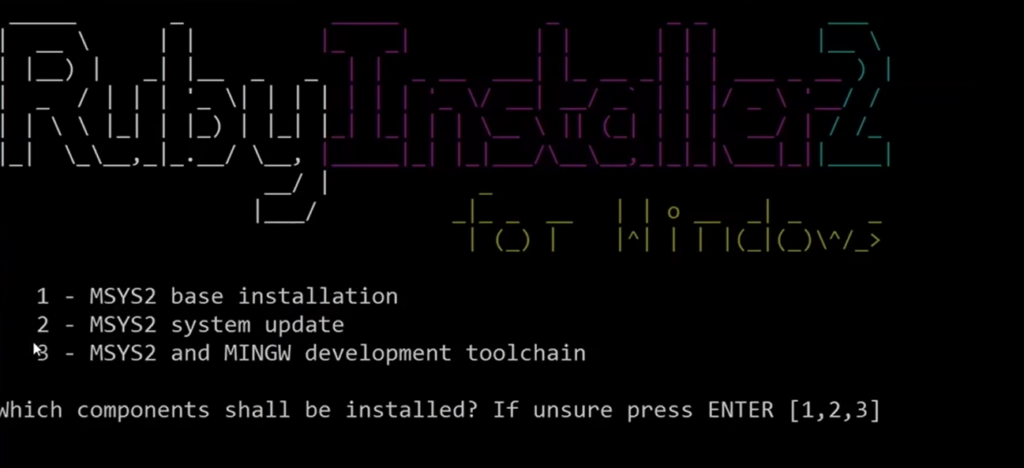
To launch IRB, simply navigate to the terminal window you’ve previously opened and type in irb, then press enter. You’ll be greeted with a prompt similar to:
irb(main):001:0>
This is your cue to start coding. Begin with a simple arithmetic operation to get the feel of it:
5 + 5
After pressing enter, IRB will display the result of this operation right away. While it’s true that you could perform such calculations using a calculator app, the objective here is to familiarize yourself with coding in the terminal environment. This foundational step is crucial as you’ll often work with numerical data in your Ruby applications, whether it’s manipulating data (like prices, ages, or years), counting items, or accessing specific pieces of information.
Remember, this is just the beginning. Starting with simple exercises in IRB will gradually build your confidence in navigating and coding within the terminal, laying the groundwork for more complex Ruby programming tasks ahead.
Different Methods to Execute Ruby Scripts
While the Interactive Ruby Shell (IRB) offers a fantastic immediate feedback loop for running Ruby code, there are alternative methods for executing Ruby scripts that cater to various development needs. One of the most common approaches is to write your Ruby code in a file with a .rb extension and then execute the script through the command line or terminal.
To run a Ruby script stored in a file, you’d typically navigate to the terminal or command line interface—ensuring you’re not currently in an IRB session (you can tell you’re not in IRB if the prompt doesn’t display irb). Once you’re at the regular command prompt, you can execute your Ruby script by using the ruby command followed by the name of your file, like so:
ruby app.rb
This method is particularly useful for running larger programs or scripts that go beyond simple one-liners or immediate evaluations. It allows for the execution of complex applications, script testing, and automation tasks, making it a staple in the Ruby developer’s toolkit.
Practicing Skills Beyond Theory
Merely absorbing information isn’t sufficient. Just as one doesn’t master the piano solely by reading music theory, true proficiency comes from actively engaging with the instrument. The same principle holds for any skill.
So, let’s put theory into practice:
Calculate:
10 * 2
500 / 100
1 + 2 + 3 + 4 + 5
Feel free to experiment with your own calculations, and don’t be discouraged by occasional errors. Learning is a journey, and clarity comes with continued practice.
Remember:
- Developing a new skill demands time and effort!;
- Additionally, close the terminal window, reopen it, launch irb, and engage in more mathematical exercises. Repeat this process several times to reinforce familiarity with it for future reference.
Conclusion
Learning Ruby or any programming language is a journey that requires time, effort, and patience. This guide provides beginners with the foundation to start learning and creating with Ruby. Remember, patience is crucial when learning a new language, and repetition is key to cementing the concepts learned. Keep practicing and don’t let common errors discourage you.


