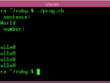String formatting stands as a cornerstone in Ruby programming, enabling developers to tailor output for enhanced readability and data presentation. Whether it’s prepending zeros to single-digit numbers or aligning console output in structured columns, Ruby offers versatile solutions akin to the printf function found in languages like C.
Utilizing Sprintf for Number Formatting
Ruby’s sprintf mirrors the functionality of traditional printf methods, allowing for the specification of format specifiers and values to generate formatted strings. Consider this example:
| time = 5message = “Processing of the data has finished in %d seconds” % [time]puts message |
This results in: “Processing of the data has finished in 5 seconds”, where %d designates a whole number format specifier.
Displaying Floating Point Numbers Accurately
To represent floating point numbers with a specified number of decimal places, %f is employed along with precision control, as in %0.2f for two decimal places. This ensures numbers are rounded and displayed accurately:
| score = 78.5431puts “The average is %0.2f” % [score] |
Yielding an output of: “The average is 78.54”.
Hexadecimal Conversion and String Padding
Ruby facilitates the conversion of numbers to hexadecimal format using %x, and supports string padding for numerical values, ensuring a consistent presentation:
| puts “122 in HEX is %x” % [122]puts “The number is %04d” % [20] |
The outputs are: “122 in HEX is 7a” and “The number is 0020”, respectively.
Aligning Text with String Methods
Beyond format specifiers, Ruby’s .ljust and .rjust string methods enable the alignment of text into columns for clear and organized output:
| names_with_ages = [[“john”, 20], [“peter”, 30], [“david”, 40], [“angel”, 24]]names_with_ages.each { |name, age| puts name.ljust(10) + age.to_s } |
This code aligns names and ages into two neat columns.
Comparative Table: String Formatting Techniques in Ruby
| Technique | Syntax Example | Use Case | Advantages |
|---|---|---|---|
| sprintf / % | sprintf(“%02d”, number) or “%02d” % number | Formatting numbers with leading zeros | Precise control over format, including padding and decimal places |
| Floating Point Precision | “%0.2f” % number | Displaying numbers with fixed decimal places | Ensures accurate representation of floating points up to specified places |
| Hexadecimal Conversion | “%x” % number | Converting numbers to hexadecimal | Simplifies hexadecimal representation of numbers |
| String Padding | “%05d” % number | Padding numbers with leading zeros | Uniformly formats numbers with a fixed width, enhancing readability |
| .ljust / .rjust | string.ljust(10) or string.rjust(10) | Aligning strings in structured columns | Facilitates easy alignment of text for table-like output |
| Keyword Arguments in Formatting | “name: %{name}” % {name: ‘Alice’} | Named placeholders in string formatting | Improves readability by using descriptive names instead of positional specifiers |
Video Guide
To answer all your questions, we have prepared a video for you. Enjoy watching it!
Conclusion
Ruby string formatting is a powerful feature that simplifies the presentation of output in applications. By mastering format specifiers and string methods, developers can ensure their data is displayed in a clear, concise, and visually appealing manner. Embrace these techniques to make your Ruby code more readable and professional.