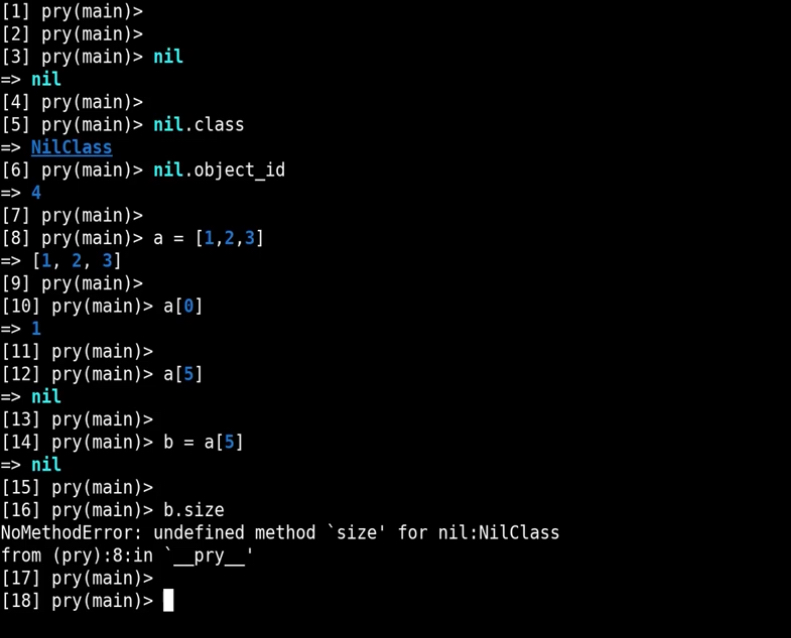In Ruby programming, soliciting and processing user input is a common requirement. Ruby simplifies this process through two essential methods: gets for reading input and chomp for refining it. This guide explores these methods, providing insights into their effective use.
Utilizing gets for User Input
The gets method stands as Ruby’s straightforward approach to capturing input from the user. When gets is called, the program pauses, awaiting input termination with the Enter key, returning the input as a string:
| puts “Enter your name:”name = getsputs “Hello, #{name}” |
Enhancing Input Handling with chomp
While gets captures the entire input, including the newline character (\n), chomp is used to remove this character, cleaning the input for further processing:
| name = gets.chompputs “Hello, #{name}, welcome aboard!” |
The Role of Newlines and Special Characters
Understanding the impact of special characters, like the newline (\n), is crucial. These characters can influence string comparison and output formatting. Employing chomp mitigates these issues by stripping the newline character from the input string.
Advanced Input Manipulation: chomp vs. chop vs. strip
Beyond chomp, Ruby offers chop and strip for additional string manipulation needs:
- strip removes whitespace from both ends of a string;
- chop eliminates the last character of a string, irrespective of its nature.
| ” Extra spaces “.strip”Unexpected end”.chop |
Removing Characters from the Start of Strings
Occasionally, removing characters from the beginning of a string is necessary. This can be achieved through string slicing:
| str = “Mr. John”str[0..3] = “” # Removes “Mr. “ |
Disambiguating gets: Kernel#gets vs. $stdin.gets
Ruby provides two versions of gets: the default Kernel#gets, which attempts to read from files, and $stdin.gets, which consistently reads from user input. Use $stdin. to avoid errors when the program unexpectedly seeks a file input:
| name = $stdin.gets.chomp |
Comparative Table
| Method | Functionality | Usage Scenario |
| gets | Reads a line of text from user input, including newline | Basic input capture |
| chomp | Removes the trailing newline from a string | Cleans user input for processing |
| chop | Removes the last character of a string | General string manipulation, not specifically for input |
| strip | Removes whitespace from both ends of a string | Preparing strings for comparison or storage |
| $stdin.gets | Explicitly reads from user input | Avoiding file read errors, ensuring input capture |
Video Guide
To answer all your questions, we have prepared a video for you. Enjoy watching it!
Conclusion
This exploration into Ruby’s gets and chomp methods illuminates their essential roles in user input handling. By mastering these methods, developers can create interactive, user-friendly Ruby applications with precision and ease. Continue expanding your Ruby knowledge with further tutorials and practice.