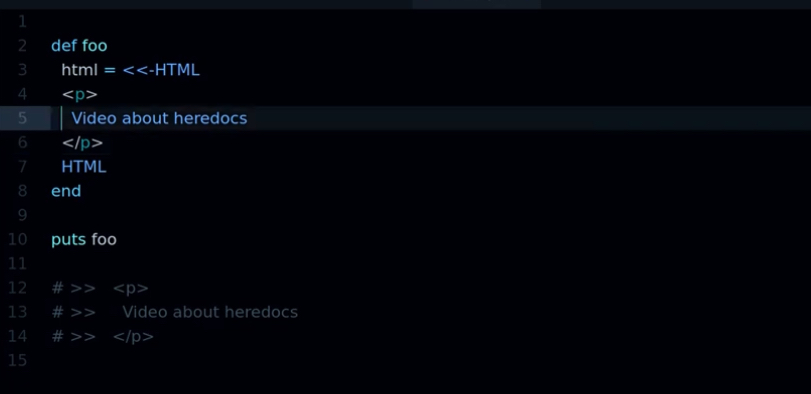Embark on coding with the “Ruby Array Select” method, a powerful tool that transforms the way you filter arrays in your Ruby projects. In this comprehensive guide, we’ll not only unravel the intricacies of array manipulation but also delve into practical examples and techniques that will streamline your code and elevate your Ruby programming skills.
How to Use Ruby Array Select
In the world of Ruby programming, the `select` method proves to be a game-changer when it comes to efficiently filtering arrays. Take, for instance, the task of finding all even numbers in a given list. Without the `select` method, you might end up with a chunk of code like the following:
```ruby
even_numbers = []
[1,2,3,4,5,6].each do |n|
if n.even?
even_numbers << n
end
end
even_numbers
```That’s a lot of code for a seemingly simple task. However, by leveraging the power of `select`, you can achieve the same result with significantly less code:
```ruby
[1,2,3,4,5,6].select { |n| n.even? }
```This concise approach not only enhances readability but also showcases the elegance of using the `select` method.
Utilizing the Shortcut for Conciseness
To further streamline your code, Ruby provides a shortcut when calling a method directly on every element of an array. For example, the previous code snippet can be simplified even more:
```ruby
[1,2,3,4,5,6].select(&:even?)
```This shortcut proves handy when dealing with methods that are applied uniformly across all array elements.
Ruby Array Select with Hashes
Example: Filtering Stock Items
The versatility of `select` extends beyond arrays to include hashes. Consider a scenario where you have a stock represented as a hash:
```ruby
stock = {
apples: 10,
oranges: 5,
bananas: 1
}
```Using `select` with hashes allows you to filter based on specific conditions. In this example, the goal is to find fruits with a stock greater than 1:
```ruby
stock.select { |k, v| v > 1 }
# {:apples=>10, :oranges=>5}
```Here, `k` represents the key, and `v` represents the values, enabling you to precisely filter elements based on their attributes.
Combining Select with Other Enumerable Methods
Using with_index for Indexed Filtering
The `select` method seamlessly integrates with other Enumerable methods, offering enhanced flexibility. One notable combination is with the `with_index` method, allowing you to filter based on the index rather than the object itself:
```ruby
fruits = %w(apple orange banana)
fruits.select.with_index { |word, idx| idx.even? }
# ["apple", "banana"]
```This technique proves valuable when you need to filter elements based on their position within the array.
In-Place Array Filtering with select!
While using `select` on an array creates a new array, sometimes you may want to modify the original array directly. In such cases, the `select!` method comes into play:
```ruby
fruits = %w(apple orange banana)
fruits.select! { |fruit| fruit.start_with? "a" }
# ["apple"]
```Methods ending with an exclamation mark, like `select!`, alter the object in place, offering a different approach to array manipulation.
Find vs. Select: Choosing the Right Method
Example: Using the Find Method
When it comes to retrieving a single object from a list, the `find` method outshines `select`. For instance, if you want to find a word in an array with a specific size:
```ruby
letters = %w(a aa aaa aaaa)
letters.find { |l| l.size == 3 }
# "aaa"
````find` returns the first match or `nil` if no match is found, providing a nuanced alternative to `select`.
Understanding Find All and Other Aliases
Exploring find_all and filter
The `find_all` method serves as an alias for `select`. It shares the same functionality, allowing you to filter elements based on specified conditions. Additionally, Ruby 2.6 introduces another alias for `select` called `filter`, expanding the options available for array manipulation.
The Opposite of Select: Introducing Reject
While `select` helps filter elements you want, the `reject` method allows you to remove elements you don’t want:
```ruby
[1,2,3,4,5,6].reject { |n| n == 4 }
```Though there may not be a technical advantage, using `reject` can enhance code clarity by explicitly stating the elements to be excluded.
Rails Select Method: A Note on ActiveRecord Models
In the realm of Rails models, it’s crucial to note that the `select` method serves a different purpose. When working with ActiveRecord models, using `select` fetches specific columns from the database, enhancing performance:
```ruby
Fruit.select(:id, :name, :color)
```It’s essential to distinguish this usage from the standard `select` method discussed throughout this article.
Explore more about each or Ruby methods in the next video
Conclusion
The `select` method stands out as one of Ruby’s most powerful tools for working with collections of objects. Whether you’re dealing with arrays, ranges, or hashes, mastering `select` empowers you to write concise, readable, and efficient code.
The various examples and combinations with other Enumerable methods provide a comprehensive guide to leveraging the full potential of Ruby’s `select` method.